System Admin & AWS Infrastructure
Duration: 6-7weeks
Duration: 6-7weeks
Duration 6-7weeks
Centos7/ ubuntu 20.04 1
• Linux (Intro to UNIX)
• Linux installation (Cloud and VirtualBox)
• File permission and ownerships
• System utility, Processes, Crons
• Disk Management, LVM
• NFS, FTP and HTTPD configurations with mounting format practices
Windows Server 2019/2012 & Vsphere and Vcenter
• Active Directory Installation in Windows server 2019
• Managing Active Directory objects, including users, computers, groups, and more
• Administering Windows Server Group Policy settings and preferences
• Managing DNS on a Windows Server
• WSUS Configuration to ensure clients and servers have the most recent updates
• Implementing and Managing DHCP
• Windows Server folder quotas and file screens
• Covers Microsoft Group Policy update
• Use Windows Server Hyper-V to create and manage virtual machines
• Understand Windows Server built-in monitoring tools
• Backup and Restore Windows Server and Implement Failover Clustering
• Storage Network File System (NFS) and ISCSI Initiator
VMware
• What is virtualization?
• What is Hypervisor? And its types.
• VMware ESXi – VMware Vsphere Client and Vcenter Server
• Machine Migration and types
• High Availability & fault tolerance
• Templates and Cloning
• Distributed Resource Scheduler
• Mount and Join domain to ESXi
AWS
• Configure VPC & Networking, CLI setup, usage on EC2
• Billing and cost management, Savings Plan, Reserved Instances, Pricing Calculator
• Services: EC2, EFS, EBS, S3, RDS
• Monitoring and Audit: CloudWatch and Dashboards, CloudTrail
• Messaging with SQS, SNS and Kinesis
• AWS Lambda Serverless, ECS
• Covers Security with KMS, SSM Parameter Store, IAM Policies
• Load Balancing, Auto Scaling, Route 53
• CICD – CodeCommit, CodeBuild, CodePipeline, CodeDeploy (Devops Functionality)
GIT
• Local and remote repository
• Git commands, such as add, remove, commit, and checkout.
• Understand Git ‘Branches’ and how to add, remove, and merge them.
Terraform
• Terraform Basics Workflow using Terraform CLI include terraform validate, init, plan, apply, show and destroy
• Updating Your Configuration with More Resources
• Provider, state file, HCL syntax & Style to Your Configuration
• Understanding Terraform state file
• Terraform Resource Behavior & Lifecycle
• Terraform Resources Meta-Argument such as depends_on, count,for_each,provider and lifecycle
• Using Terraform for Create Cloud Provider Compute Resources and modules.
Cover’s usage of Ansible, Jenkins, docker and Kubernetes in System Admin world.
Total Training Hours will be 40-50.
Pre-requisite for Program: Linux and Basic Understanding of Cloud computing
Job roles: Cloud Support Engineer, AWS Engineer, Network Specialist, Systems Engineer
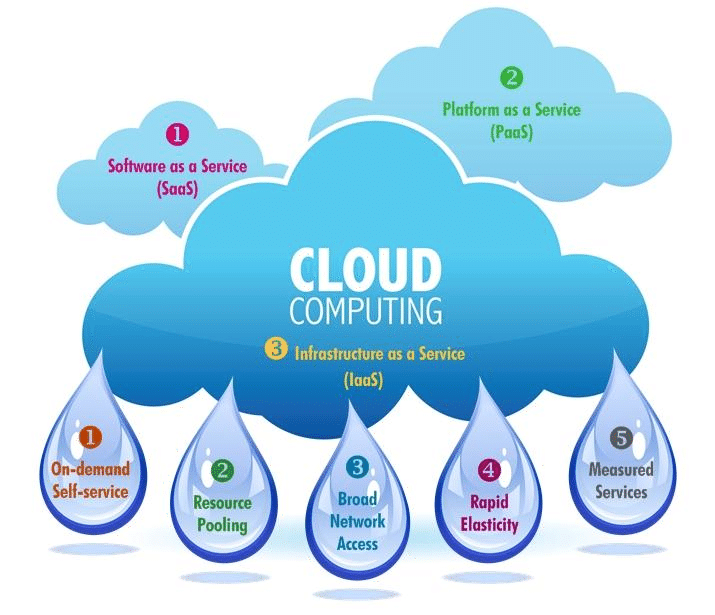
First time ever a unique training program combining different areas of infrastructure management all together in a single program. Linux System Administration and AWS Cloud Infrastructure Management.